Table of Contents

Homepage Settings
Use this dialog to customize your homepage for your Mezzmo server's web interface. Users see your homepage when they log into your Mezzmo server.
Tip: You can also set individual (personalized) homepages for each user account. Edit each user account and go to the User Settings dialog (Homepage tab).
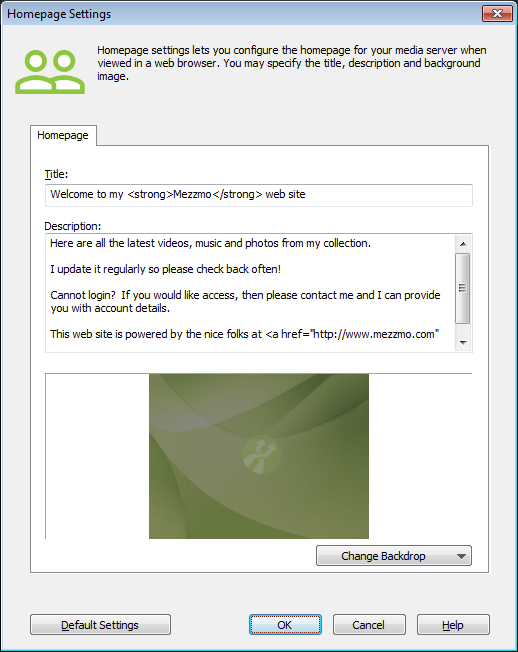
Title
Type a title for you homepage. This will appear on your Mezzmo server's homepage.
A restricted number of HTML tags are supported:
- <strong>this is bold text</strong>
- <font color=“yellow”>this is yellow text</font>
- <a href=“http://www.mezzmo.com” target=“_blank”>this is a link</a>
- <em>this is emphasized text</em>
- this text ends with a line break<br>
- <p>this is a paragraph</p>
- <div>this is a div<div>
Description
Type a description for you homepage. This will appear on your Mezzmo server's homepage.
A restricted number of HTML tags are supported:
- <strong>this is bold text</strong>
- <font color=“yellow”>this is yellow text</font>
- <a href=“http://www.mezzmo.com” target=“_blank”>this is a link</a>
- <em>this is emphasized text</em>
- this text ends with a line break<br>
- <p>this is a paragraph</p>
- <div>this is a div<div>
Change Backdrop
Lets you change the backdrop image for your Mezzmo server's homepage:
- Add Picture: Click to use an image from your hard disk.
- Get Internet Artwork: Click to view possible artwork from searching internet web sites.
- Delete Picture: Click to remove the current backdrop.