This is an old revision of the document!
Add Shared Playlist/Folder
This dialog lets you define a shared playlist or folder that you wish to share with a user or device.
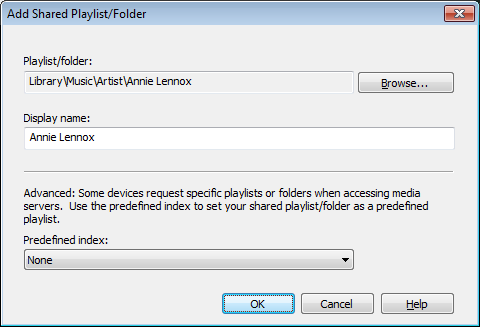
Playlist/folder
Click the Browse button to choose a playlist or folder from your Mezzmo libray to share with a device or user.
Display name
Enter a name that you want to display for this shared playlist or folder. By default, it will be same name as the shared folder or playlist.
Predefined index
Some devices request specific playlists or folders when accessing media servers. Use the predefined index to set your shared playlist/folder as a predefined playlist. Then when your device requests a specific playlist, Mezzmo server will deliver your shared playlist or folder.