This is an old revision of the document!
Adding 3D video
Mezzmo lets you add 3D video and stream 3D video to your 3D devices such as TVs.
Mezzmo will attempt to detect if a video is 3D and set the appropriate 3D perspective. You can check or change this 3D perspective setting:
- Right-click on the video and click Properties.
- On the Properties dialog, go to the Video tab.
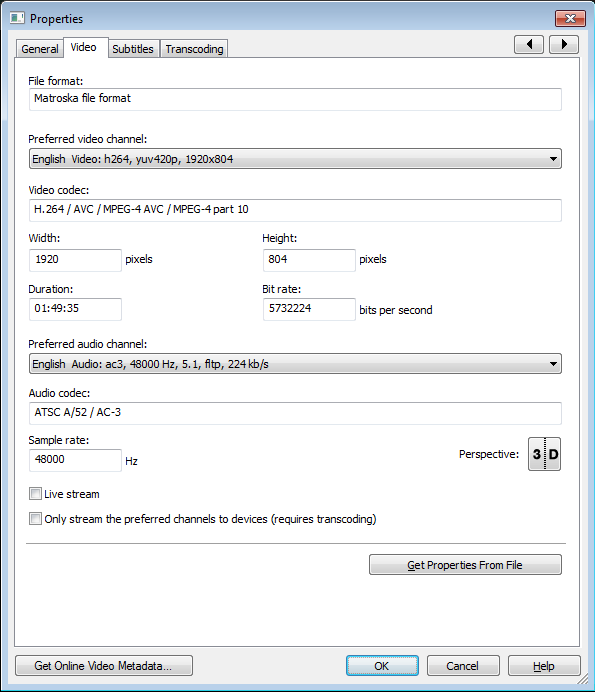
- Change the Perpective setting to match the type of 3D video - for example, Side-By-Side (SbS), Top-And-Bottom (TaB) or Frame Packing (FrP).
- Click OK to save your changes.