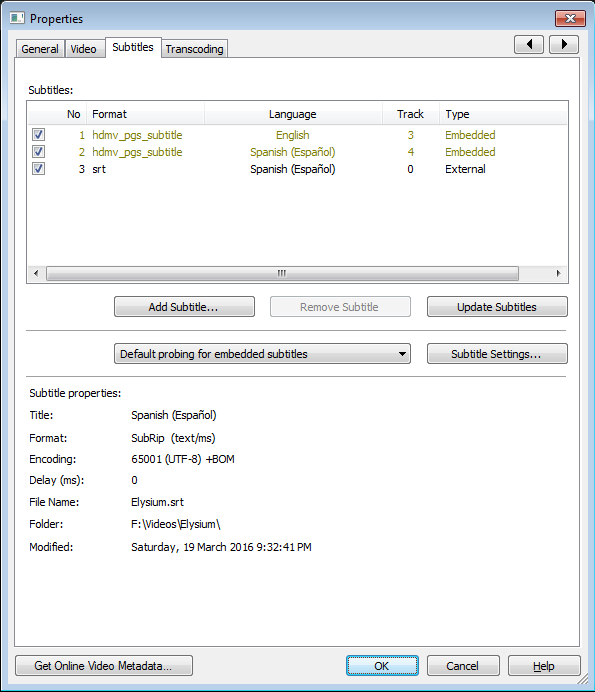This is an old revision of the document!
Adding Subtitles for Video Files
Mezzmo will automatically find external subtitle files for your video files when the video files are added into your Mezzmo library or when you maintain your Mezzmo library.
Mezzmo will pick up both external subtitle files and embedded subtitles channels contained in video files.
To view the subtitles for a video file, right-click on a video and click Properties. On the Properties dialog, go to the Subtitles tab.