Changing the location of your Mezzmo database on your computer
If you wish to move your Mezzmo database to another drive or folder on your computer, then go to the Options dialog (General page).
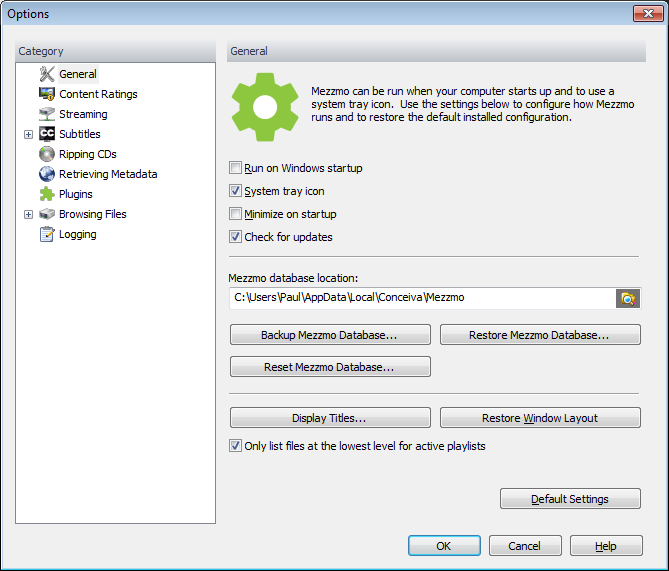
Click the Browse icon in the Mezzmo database location edit box and select the drive and folder location on your computer.
Click OK to save your changes.
Note: If you wish to move the transcoded files to another location, then use the Transcoding Settings dialog in Mezzmo.