Embedded Subtitle Settings
Use this dialog to change the embedded subtitle settings for an embedded subtitle channel within a file.
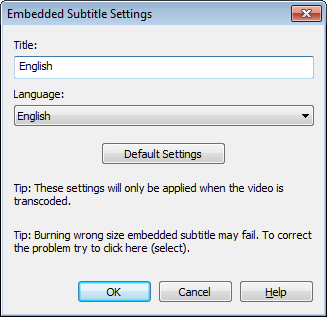
Title
Enter a descriptive title to help identify the embedded subtitle channel.
Language
Select a language that matches the language of text in the embedded subtitle channel. This is used by Mezzmo to choose what embedded subtitles are streamed to your devices.
Default Settings
Click this button to reload the title and language for the embedded subtitle channel from the video file. Your changes will be removed.