This is an old revision of the document!
Homepage Settings
Use this dialog to customize your homepage for your Mezzmo server's web interface.
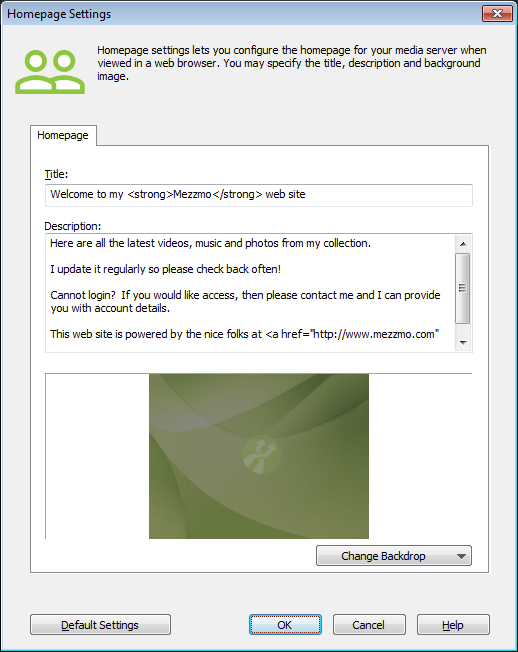
Title
Description
Change Backdrop
Lets you change the backdrop image for your Mezzmo server's homepage:
- Add Picture: Click to use an image from your hard disk.
- Get Internet Artwork: Click to view possible artwork from searching internet web sites.
- Delete Picture: Click to remove the current backdrop.