Maintenance Tools
Use this dialog to maintain your Mezzmo database and to change paths if you have moved your files and folders.
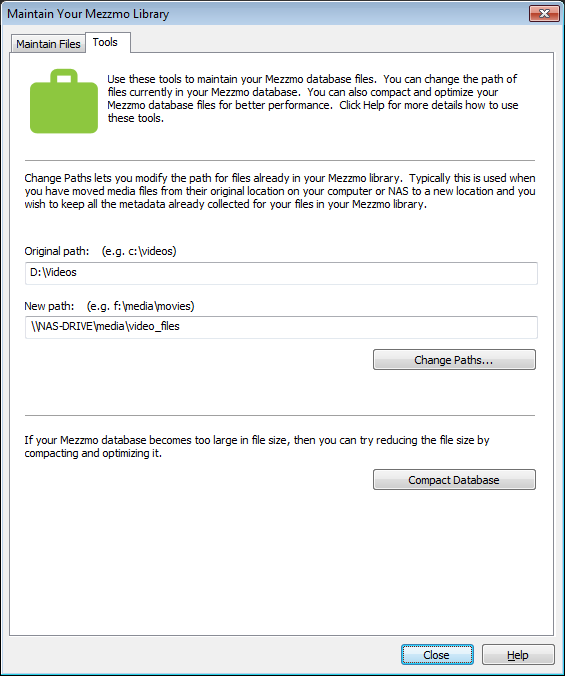
Change Paths
If you have moved some of your media files to another folder or drive, then you can update your Mezzmo database so that existing files have this new path. This lets you keep all the metadata and artwork for your existing files.
Example: You have purchased a NAS drive and have moved your video files from:
- D:\Videos
to this new folder location:
- \\NAS-DRIVE\media\video_files
To update your Mezzmo library with this change, enter 'D:\Videos' as the Original path. Enter '\\NAS-DRIVE\media\video_files' as the New path. Click Change Paths to change the paths for your media files in your Mezzmo database. Mezzmo will search for any media files that contain this path and change it to the new path. For example:
- D:\Videos\inception.mkv
- D:\Videos\inception.smi
- D:\Videos\TVSeries\TheBigBangTheory\S03E04.avi
- D:\Videos\movies\matrix.mp4
- D:\Videos\movies\matrix.srt
will be changed to:
- \\NAS-DRIVE\media\video_files\inception.mkv
- \\NAS-DRIVE\media\video_files\inception.smi
- \\NAS-DRIVE\media\video_files\TVSeries\TheBigBangTheory\S03E04.avi
- \\NAS-DRIVE\media\video_files\Videos\movies\matrix.mp4
- \\NAS-DRIVE\media\video_files\Videos\movies\matrix.srt
Tip: After changing the paths for your media files, right-click on a file in Mezzmo and click Properties. Check that the File name at the bottom of the General tab is correctly listed.
Compact Database
Click this button to compact the database file that is used by Mezzmo to store your Mezzmo library. If you maintain your library regularly or add and delete files into your Mezzmo library quite often, then the Mezzmo database file can become large in size. Compacting the database file can reduce this size in some cases. Compacting the database file can take several minutes depending on the number of files you have in your Mezzmo library.
Tip: We only recommend using Compact Database if you notice the Mezzmo database file is growing too large in file size; otherwise it is not necessary to use Compact Database.