This is an old revision of the document!
Mezzmo Web Interface - Settings
The Settings screen lets you configure how you want Mezzmo to appear in your web browser. Typically you would adjust these settings when you web browser is not capable of displaying or controlling certain features of Mezzmo Web Interface.
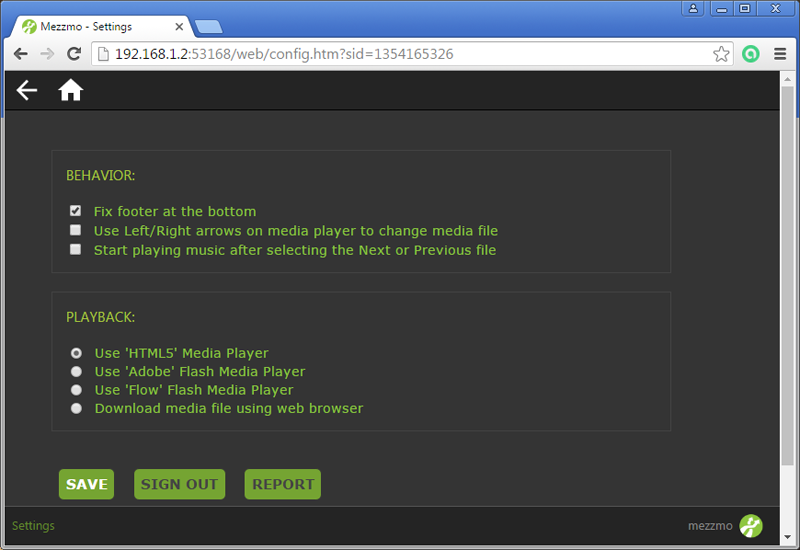
Fix footer at the bottom
Select this setting to have the footer bar at the bottom of web pages from Mezzmo Web Interface fixed to the bottom of the web browser. We recommend having this setting turned on. Most modern, popular web browsers support this feature.
Use Left/Right arrows on media player to change media file
Select this setting to let you use the left and right arrow keys on your keyboard to proceed to the previous or next file in a folder or playlist. We recommend having this setting turned on. Most modern, popular web browsers support this feature.