Setting the maximum size limit for transcoded files
If you wish to limit the size of your transcoded files:
- Go to the Transcoding Settings dialog.
- Change the value in the Maximum folder size edit box.
- Click OK to save your changes.
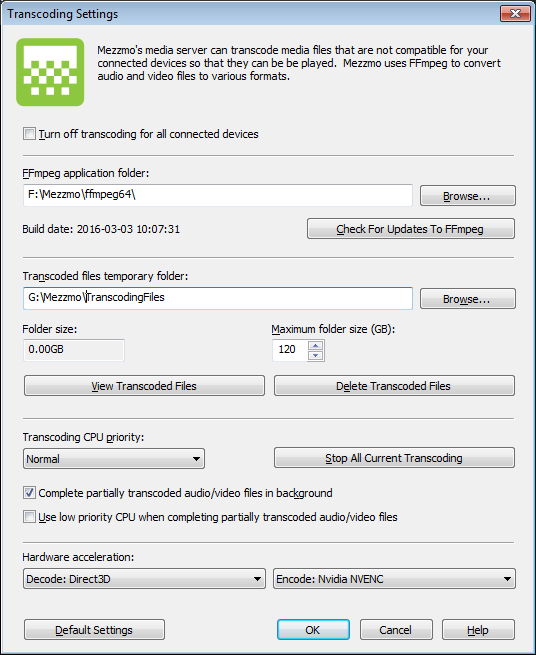
Mezzmo keep the total size of all your transcoded files under this maximum folder size limit. When the maximum folder size is reached, then Mezzmo deletes older transcoded files to keep the total size under your maximum limit.