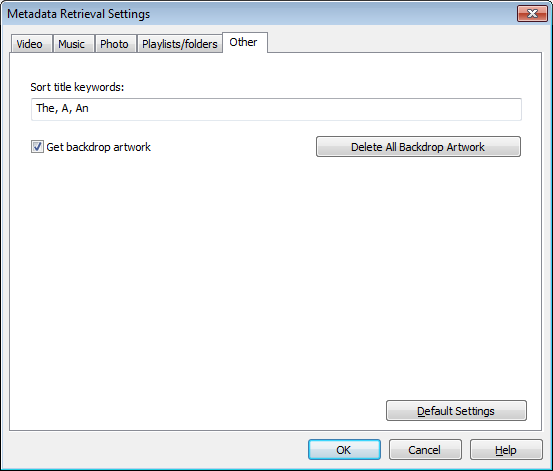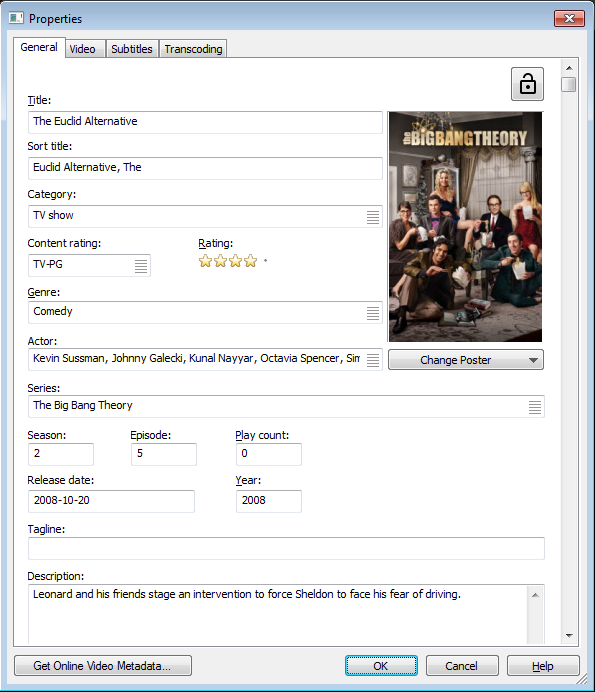This is an old revision of the document!
Using sort titles
Sort titles are an attribute for your files that you can use to display and organize your files.
Changing the sort title keywords
You can configure the sort title keywords that Mezzmo uses when it automatically creates sort titles for your files:
- Go to Options dialog (Reterieving Metadata page).
- Click the Metadata Retrieval Settings button.
- Change the keywords as you wish and click OK.
- Your changes will be applied to new files that are added to your Mezzmo library or when you maintain your library (with the Update all attributes radio button selected).