Add Capture Device
This dialog lets you select a DirectShow input source that you wish to stream to devices and web browsers.
If you have a webcam or microphone built-in or connected to your computer, then you already have DirectShow input sources for those devices and they will be listed in the Add Capture Device dialog for you to select.
Tip: You can also download and install DirectShow input sources from the web that capture whatever is playing on your computer's desktop. This lets you stream your desktop to your devices and web browsers https://sourceforge.net/projects/screencapturer/files/.
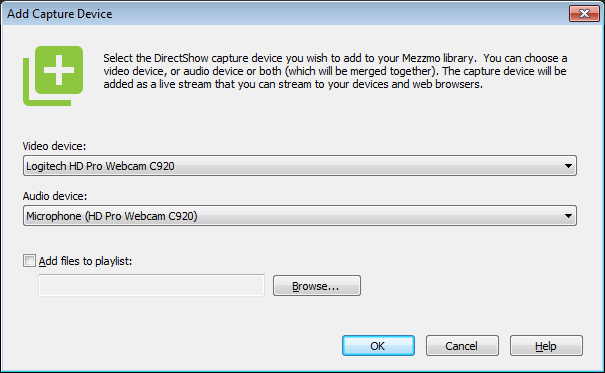
Video device
Select the video device that you wish to stream. If you just wish to stream audio, then select None.
Audio device
Select the audio device that you wish to stream. If you just wish to stream video, then select None.
Tip: When you select an audio and video device, Mezzmo will merge the two so that your video has an audio channel as well.
Add files to playlist
Click this checkbox if you want to add this capture device to an existing playlist in your Mezzmo library. Click the Browse button to browse and select a playlist in your Mezzmo library.