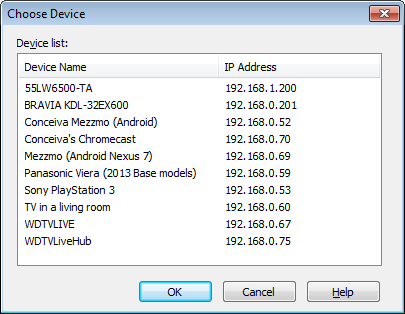Choose Device
This dialog lets you choose a DLNA device found on your home network that you wish the original (native) file is steamed to rather than any of the transcoded files.
This can be useful if you wish to stream the original file to a device to see if it supports playing this file natively.