This is an old revision of the document!
Hardware Transcoding
Mezzmo server can take advantage of hardware-based encoding via Intel Quick Sync. This can provide significantly faster transcoding speeds (as compared to software-based transcoding) and lessen the overall load on your computer's CPU.
If your computer or laptop has an Intel CPU and this CPU has Quick Sync support, then you can take advantage of hardware transcoding.
To turn on hardware transcoding, go to the Transcoding Setting dialog and select the Use Intel Quick Sync for faster transcoding checkbox.
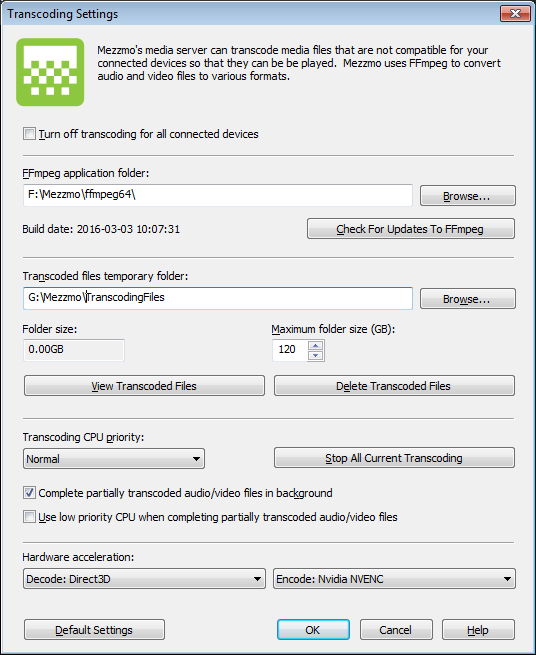
Note: If the Use Intel Quick Sync for faster transcoding button is disabled, then the possible reasons are:
- Your CPU does not have Quick Sync features. You can check your CPU model at Intel's ARK eb site - http://ark.intel.com/
- Mezzmo could not locate Intel's Quick Sync DLLs on your computer. Mezzmo needs these DLLs to communicate with your CPU to use Intel's Quick Sync features. You can download the Quick Sync DLLs by installing the Intel Media SDK. It is a free download from https://software.intel.com/en-us/media-sdk/download.