This is an old revision of the document!
Mezzmo Web Interface - Browsing and playing music
Mezzmo' web interface lets you play all your music from your Mezzmo library. Browsing music is just like browsing videos or photos. Simply select the folder or playlist containing your music to view album artwork & titles for the music tracks.
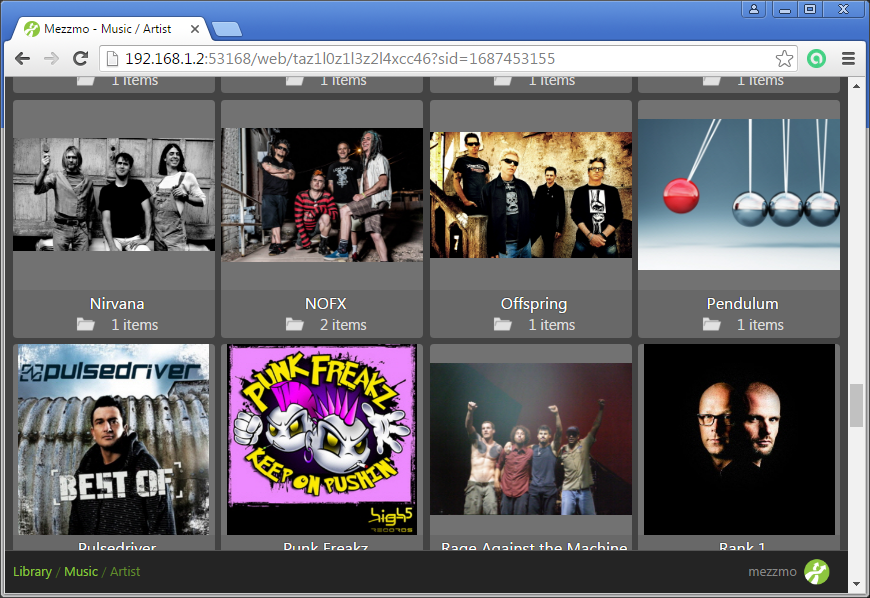
Actions
- Select a music track's album artwork to view details about the music track.
- Select a music track's title or text to play the music track in your web browser.
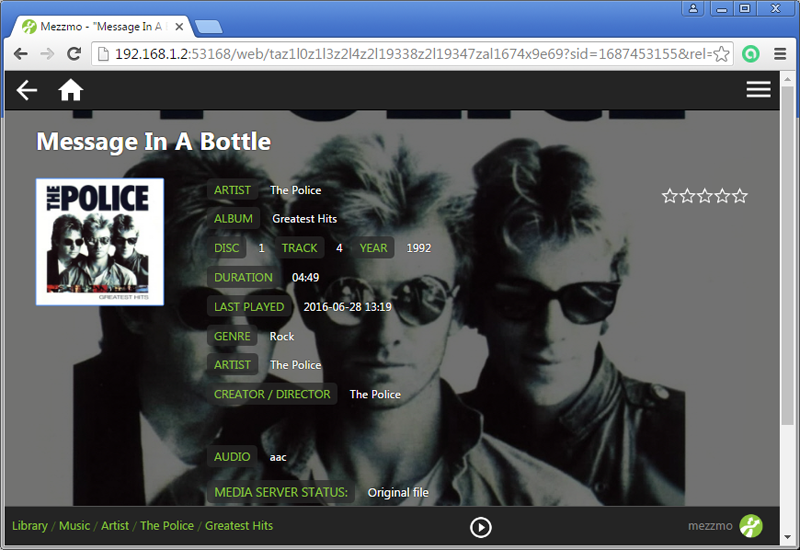
You can start playing a music track by selecting a music track and clicking the Play icon.
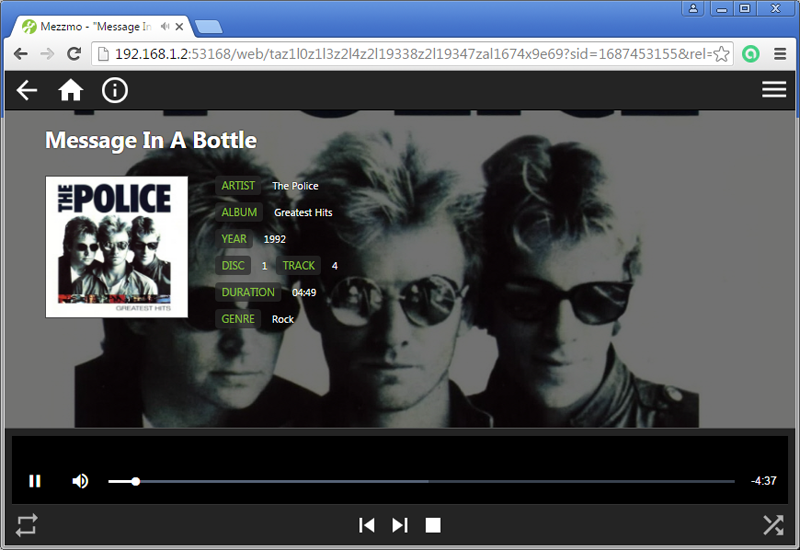
You can control playing your music tracks in a variety of ways:
- Click the Repeat icon to turn repeat mode off, or repeat playing the same music track continuously, or repeat playing all music tracks in the folder / playlist.
- Click the Previous File icon to play the previous music track in the folder / playlist.
- Click the Next File icon to view the next music track in the folder / playlist.
- Click the Play icon to start playing the music track.
- Click the Stop icon to stop playing the music track.
- Click the Toggle Shuffle Media icon to play the music tracks in the folder / playlist in a random order.