Mezzmo Web Interface - Searching for files
You can quickly search for videos, music or photos that you wish to play. Click the Search icon on the top of the page to display the Search popup window.
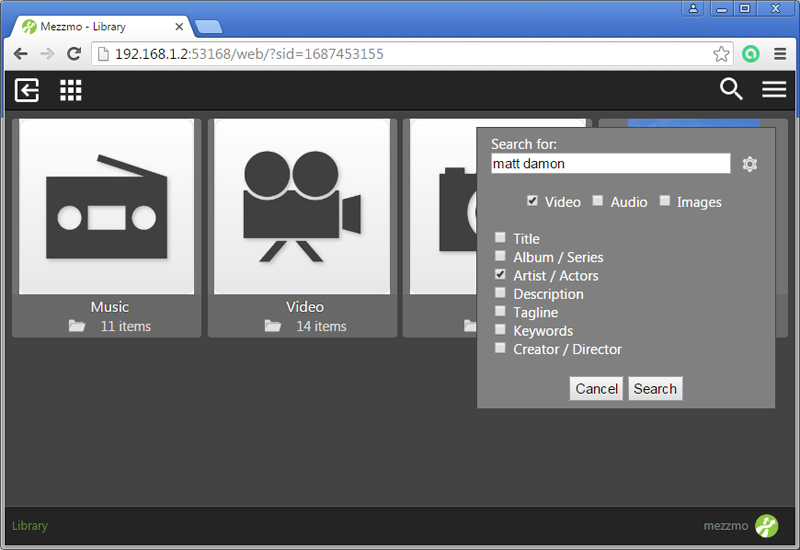
Type in the text you wish to search for and select (or deselect) the attributes that you wish to search for.