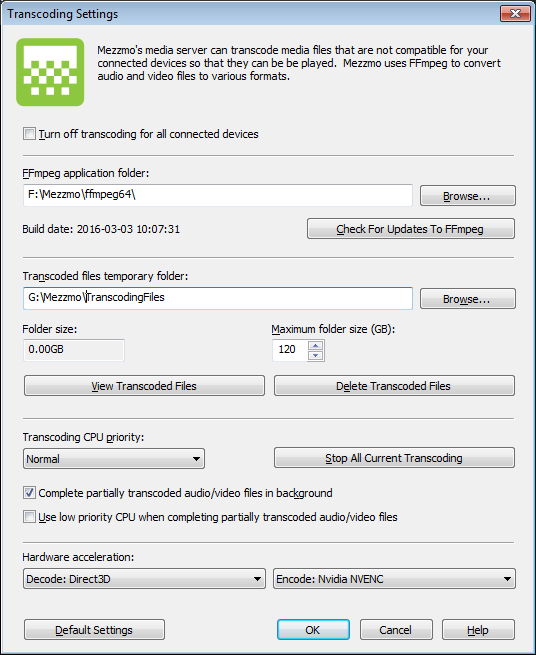Moving your transcoded files to another drive
If you wish to move your transcoded files to another drive:
- Go to the Transcoding Settings dialog.
- Click the Browse button to change the Transcoded files temporary folder location.
- Click OK to save your changes. Mezzmo will begin moving your transcoded files to the new location.