Register Mezzmo Pro
To register your copy of Mezzmo Pro, you must first purchase Mezzmo Pro from www.conceiva.com.
After you have purchased Mezzmo, you will be sent your unique serial number and license key via email. This information will be required to be entered in the Register Mezzmo Pro dialog. To display the Register Mezzmo Pro dialog, click the Help → Register menu item.
Warning: Do not share your serial number or license key with other people. It is a record of your purchase of Mezzmo and contains details of your purchase.
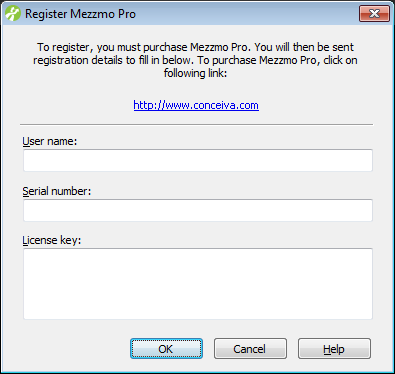
User name
Enter your first and last name.
Serial number
Copy the serial number from the registration email that Conceiva has sent you. Then, paste the contents of Windows clipboard into the Serial number edit box.
License key
Copy the license key from the registration email that Conceiva has sent you. Then paste the contents of Windows clipboard into the License key edit box.
Important: All characters and numbers in all lines of the license key must be copied and pasted.
After entering your user name, unique serial number and license key, you will be asked to restart Mezzmo. Upon restarting, Mezzmo will check these details and, if they are correct, Mezzmo will convert to the full version for you to enjoy. If the details are not correct, it will remain the free Mezzmo version. You can check if Mezzmo is still the free Mezzmo version by looking at the About Mezzmo dialog (click the Help → About Mezzmo menu item).
If you are having problems registering your copy of Mezzmo, please contact us via email at sales [at] conceiva [dot] com and we will gladly help you. You will need to provide us with your purchase details so we can check your details in our sales database.